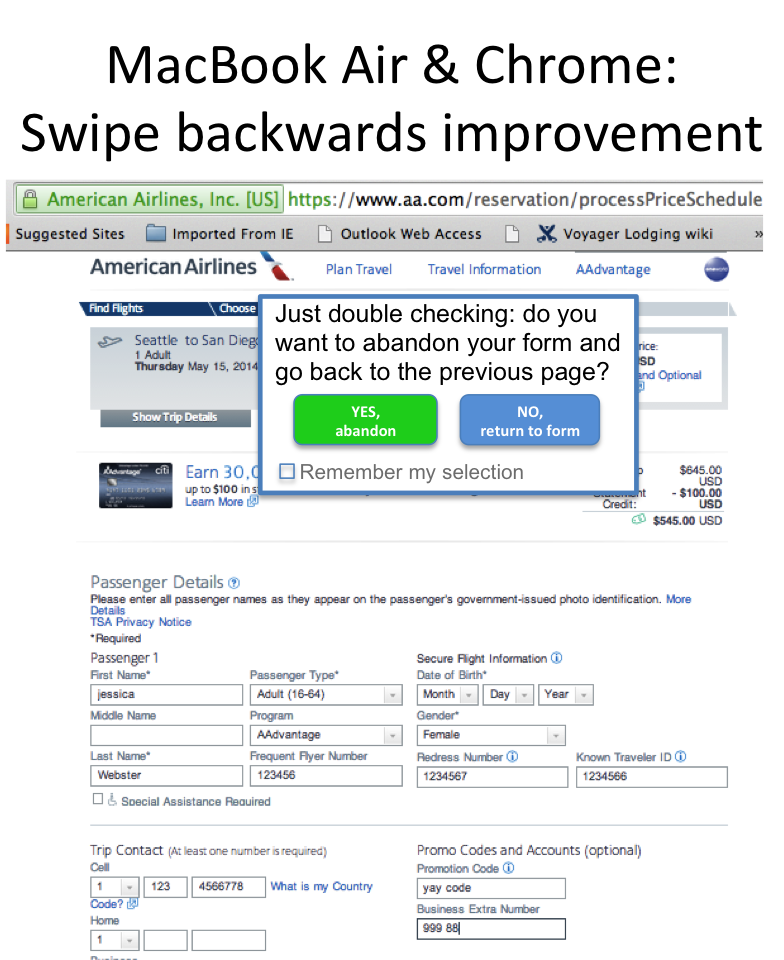Problem: I can’t tell you how many times I’ve been using my Mac with a chrome browser and, in the middle of filling out a form (airline tickets, play tickets, you name it), accidentally swiped the touchpad in such a way that it thinks I wanted to go back to the previous webpage— form be d***ed. I lose all the data I’ve filled out and frustratingly have to go “forward” again… and tediously fill it all out, again, praying my fingers don’t swipe funnily again. [And yes, I know I could turn off this feature altogether, but then it loses its charm in non-form situations when it is actually helpful!]
Recommendation: It would save much heartache if the browser was smart enough to know when you’re filling out a form. In that case, if it detects that you’ve make that gut-wrenching-oops-of-a-back-stroke on your touchpad, it can ask you: “Are you sure you want to abandon your form and lose all that you’ve input?”. It can even offer to remember your choice in case someone loves to abandon and doesn’t want this safety net, but I’d bet that when a user is filling in a form, well over 80% of the time the “back” is an unintentional, painful mistake. And of course, it should be smart enough to know that if you’re always telling it “No, I don’t want to abandon”, that it just ignores that swipe in form-filling-out situations.
User-benefit: With this little question, the user will have less angst and frustration (not to mention speed!) when filling out an important form…enjoying their mac and its experience, like they’re supposed to!